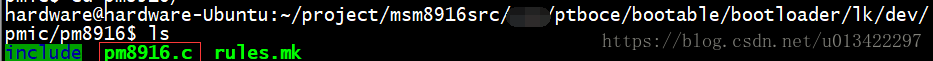MSM8916 海信M9模块学习记录三:开机按键、音量上下按键
本文共 1880 字,大约阅读时间需要 6 分钟。
设计原理图:
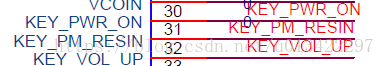
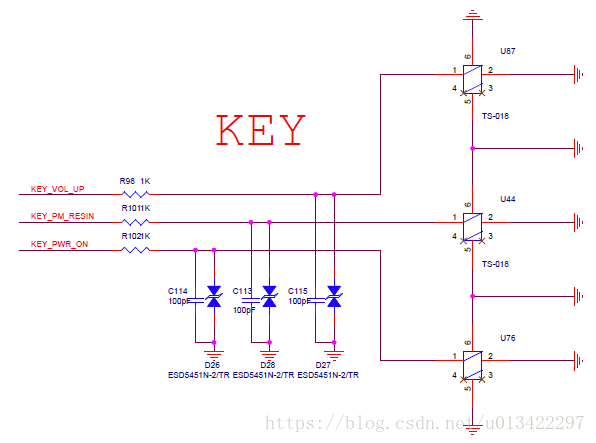
引脚说明:
| PIN No. | Pin Value | IO Votage | MSM’s | Tye | Functional description |
|---|---|---|---|---|---|
| PIN030 | PIN (KEY_PWR_ON) | 开机键 | - | DI | Keypad poweron detect input |
| PIN031 | PIN (KEY_PM_RESIN) | 下键 | - | “DO-ZDO” | PMU_KEY |
| PIN032 | PIN (KEY_VOL_UP) | 上键 | GPIO107 | B-PD:nppukp | Configurable I/O |
1、主要初始化函数位置:
/ptboce/bootable/bootloader/lk/target/M9PLUS_10/init.c
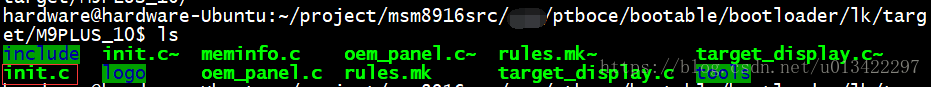
#include#define TLMM_VOL_UP_BTN_GPIO 107/* Return 1 if vol_up pressed */int target_volume_up() //按键上初始化代码{ uint8_t status = 0; gpio_tlmm_config(TLMM_VOL_UP_BTN_GPIO, 0, GPIO_INPUT, GPIO_PULL_UP, GPIO_2MA, GPIO_ENABLE); /* Wait for the gpio config to take effect - debounce time */ thread_sleep(10); /* Get status of GPIO */ status = gpio_status(TLMM_VOL_UP_BTN_GPIO); /* Active low signal. */ return !status;}/* Return 1 if vol_down pressed */uint32_t target_volume_down() //按键下初始化代码{ /* Volume down button tied in with PMIC RESIN. */ return pm8x41_resin_status();}#if FEATURE_HS_BOOT_SYSTEM_HS/* Return 1 if pwr pressed */uint32_t target_pwr_key() //开关按键初始化代码{ /* Volume down button tied in with PMIC RESIN. */ return pm8x41_get_pwrkey_is_pressed();}#endifstatic void target_keystatus() //按键总初始化代码{ keys_init(); if(target_volume_down()) keys_post_event(KEY_VOLUMEDOWN, 1); if(target_volume_up()) keys_post_event(KEY_VOLUMEUP, 1);#if FEATURE_HS_BOOT_SYSTEM_HS if(target_pwr_key()) keys_post_event(KEY_PWR, 1);#endif}
次要代码:
/ptboce/bootable/bootloader/lk/dev/keys/keys.c
static unsigned long key_bitmap[BITMAP_NUM_WORDS(MAX_KEYS)];void keys_init(void){ memset(key_bitmap, 0, sizeof(key_bitmap));} 从初始化代码上看,开关按键和音量下键是M9源码中默认的,不需要去重新定义和配置,直接调用封装好的函数初始化就好了。二音量上键,需要定义一下(GPIO107),并初始化。
2、主要外部调用函数
/bootable/bootloader/lk/dev/pmic/pm8916/pm8916.c
/bootable/bootloader/lk/dev/pmic/pm8916/include/pm8916.h
uint8_t pm_get_power_on_status(void)uint32_t pm_get_chg_voltage()
参考学习:
你可能感兴趣的文章
No toolchains found in the NDK toolchains folder for ABI with prefix: mips64el-linux-android
查看>>
NO.23 ZenTaoPHP目录结构
查看>>
no1
查看>>
NO32 网络层次及OSI7层模型--TCP三次握手四次断开--子网划分
查看>>
NOAA(美国海洋和大气管理局)气象数据获取与POI点数据获取
查看>>
NoClassDefFoundError: org/springframework/boot/context/properties/ConfigurationBeanFactoryMetadata
查看>>
node exporter完整版
查看>>
Node JS: < 一> 初识Node JS
查看>>
Node JS: < 二> Node JS例子解析
查看>>
Node Sass does not yet support your current environment: Windows 64-bit with Unsupported runtime(72)
查看>>
Node 裁切图片的方法
查看>>
Node+Express连接mysql实现增删改查
查看>>
node, nvm, npm,pnpm,以前简单的前端环境为什么越来越复杂
查看>>
Node-RED中Button按钮组件和TextInput文字输入组件的使用
查看>>
vue3+Ts 项目打包时报错 ‘reactive‘is declared but its value is never read.及解决方法
查看>>
Node-RED中Switch开关和Dropdown选择组件的使用
查看>>
Node-RED中使用html节点爬取HTML网页资料之爬取Node-RED的最新版本
查看>>
Node-RED中使用JSON数据建立web网站
查看>>
Node-RED中使用json节点解析JSON数据
查看>>
Node-RED中使用node-random节点来实现随机数在折线图中显示
查看>>